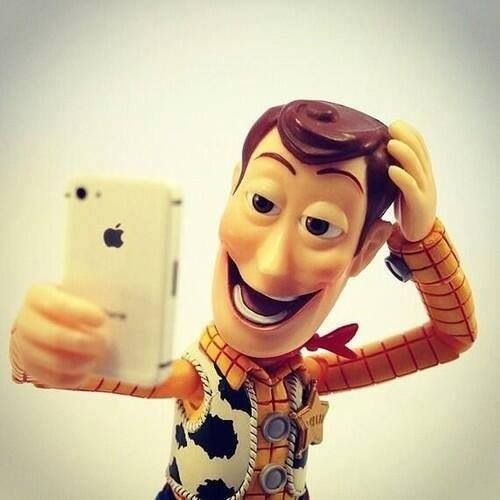This year, I have the wonderful opportunity to hang up my shingle with Dale Carnegie Training. It’s a thrill and an honor because the Dale Carnegie organization and its offerings have proven over time to be a significant contributor to many careers – even life changing for some (including for me).
The story started when I first moved to Pittsburgh as a rookie in a world of professionals. I was one year out of grad school, and being moved by my company from corporate HQ to the field – where revenue attainment happens. I was already surrounded by the best and brightest – from IBM, Xerox and other companies who forged the most successful people who were now training me on the job. I needed a way to compete.
So my boss and I decided to enroll me in a Dale Carnegie program, where I thought I’d hone my sales skills. While that did happen – making me an excellent sales person – it more importantly gave me skills to use through all my professional activities: communications, interpersonal, leadership, and motivational skills. In short, it was a short course on how to succeed professionally. With Dale Carnegie Training in my pocket, I subsequently broke records, found new ways to get things done better, and built a foundation for a career that I probably otherwise could not have imagined.
I then got involved in the local franchise (because Dale Carnegie is actually a franchise organization) – and helped others as an assistant in the courses.
When I rose to management in my company, I asked members of my team to take Dale Carnegie Training of various sorts. And even the skeptics became converts.
I remember one of my remote sales people who had been working 12 hour days and still not selling at levels either of us wanted. I asked him to take a 12 week Dale Carnegie Sales course, which in his city happened on Tuesday nights. But I required more from him. He was to stop his regular work at 5pm daily. Instead, on Monday nights, he was to prep for his Tuesday night course. On Wednesday nights, he was to review the lesson. No additional evening or weekend work was to be done while he was in the course. And he was to report to me each week about his lessons and use them throughout his work day. The result: in addition to this shortening his weekly work hours, he became a salesperson who consistently – quarter after quarter – started making his numbers, a routine that lasted throughout his career too. His wife was particularly appreciative.
When I recently started to review the Dale Carnegie offerings in my area I came to the conclusion that the training, coaching and mentoring offered is just as valuable today – in a world of fast change and social networks – as it was when I took my first course. The product line has blossomed and it goes deeply into the professional development that is needed in virtually every organization. Most importantly, participation in Dale Carnegie programs evolves personal skills for each individual as it increases the ability for each organizational team to reach its goals. So everybody wins.
Of course before joining the Dale Carnegie organization full-time, I bounced my decision off people whom I trust, and they almost all told me it was perfect for me – most of them not skipping a beat before emphatically replying.
I was most concerned, though, with whether the concepts would still be fresh and translate well for the new generation of professionals; so I was pleased in my initial weeks of considering the move, as I encountered millennials who knew about Dale Carnegie. They used phrases like “worth as much as four years of college” and even “life changing” – similar to the phrases I have used. Thus, I knew that even today, new entrants into the work force would be just as compelled by the concepts Dale Carnegie first espoused 104 years ago.
Taken together, these factors made an air-tight case for why I should join the Dale Carnegie organization. It doesn’t matter what you call my title; I’m a missionary – as I have been for years. The only change is that I get to do it full time, and they pay me for it. Who can ask for anything more?