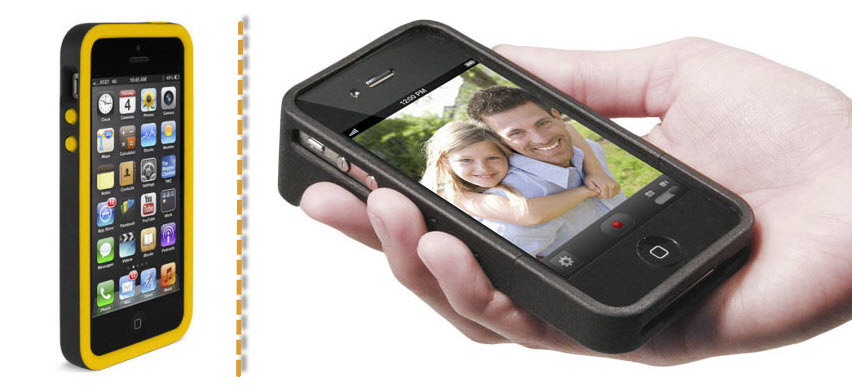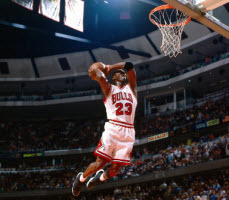For years, I’ve been claiming that I use SnagIt as much as I use Microsoft Office, which is a lot. This image capture utility from TechSmith has been my go-to application from the moment I first loaded it onto my PC. Over the years, I have found even more uses for it – and it has gotten better. So good, that even though I have created one-click access to Microsoft’s snipping tool in Windows, I still opt for SnagIt almost every time.
SnagIt lets you create images from almost anything on your PC that you can imagine. It will take a standard screen shot of your entire monitor – or select a window or a portion of the screen. It went into overdrive a number of releases ago, when it started to allow you to capture an entire web page, even if the web page is too big to fit in a window or on your entire monitor. That’s the release in which it became indispensable.
I do a lot of image editing, and I find that SnagIt Editor, which comes bundled with SnagIt, is almost all I need in an editor. It lets me annotate images, manipulate sections – even if they have odd shapes, create hotspots for links, and resize, among other image editing tasks. And it doesn’t take forever to load like the heavy duty image editing tools; so it’s great for quick jobs.
I have liked SnagIt so much, that I bought a copy of Version 9 a few years ago for everybody in my company; and most of us use it constantly. So what could the recent version 11 do to make me ditch version 9?
Well, there are a lot of small changes; but two features stand out – a completely overhauled video capture, and a new on-demand mode.
Video Capture – They’ve sharpened their tool
SnagIt has had video capture since the release of version 4 in 1997; but it wasn’t very compelling. In version 11, video captures have been completely overhauled, making it much more useful. Now you can easily and efficiently capture videos from your screen with sound and save them in real time in MP4 format; then upload them to YouTube, Facebook or other online resources. This could be a game changer.
Taking the user experience to a whole new level
I also like the way they redesigned the interface. A few versions back (I think it was version 8), the company took a simple user experience and cluttered it – one of the few gaffes I’ve seen from TechSmith. But in the latest version, they have finally taken the interface to where they were probably trying to go a few years ago. When you launch the application, it smartly shows you the capture button; then floats it to the side of the screen, where it gives you one-click access to any image or area you want to capture. If you hover over it instead of clicking on it, it unfolds a set of options to change your capture type (such as going from a screen capture to a video capture), use a pre-set profile to, for instance, delay your capture or include the cursor in it, or open the editor. When I first saw it, I thought it was magic; and I continue to be in awe of this smartly designed access.
With version 11, my enthusiasm is renewed; and I continue to make SnagIt one of my few go-to utilities. It’s well worth the single-user price of $49; and I can feel confident saying that once you start to use SnagIt, you’ll wonder how you did without it all these years.